Home / Logo Generator / CreateLogo
AI logo-generator
CreateLogo
Freemium
AI Image Tools
CreateLogo simplifies logo creation with AI, offering diverse styles and formats effortlessly.
CreateLogo screenShots
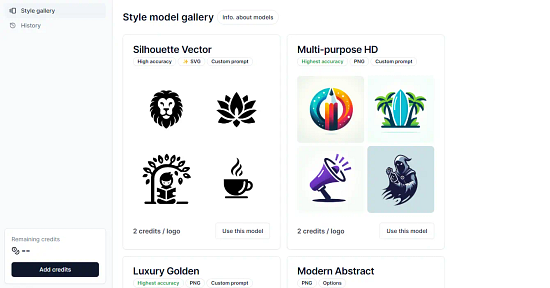
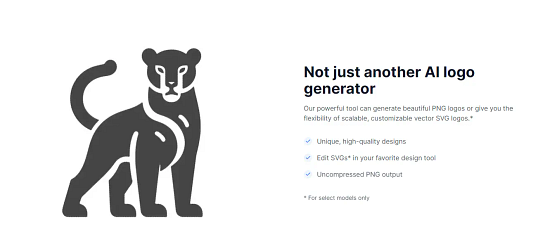
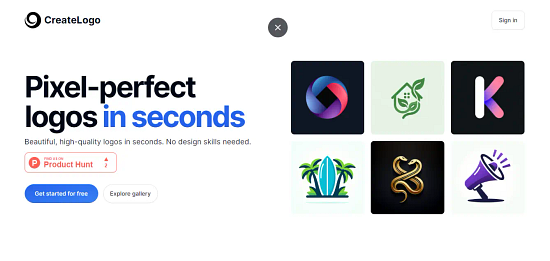
Overview of CreateLogo
FAQs Of CreateLogo
CreateLogo uses artificial intelligence to generate logos based on your preferences and input. It analyzes the information you provide and generates logos that match your style and vision.
CreateLogo provides logos in both PNG and vector SVG formats, ensuring compatibility across various platforms and scalability without compromising quality.
The pricing plans of CreateLogo are:
CreateLogo allows you to generate logos for business cards, flyers, and other promotional items, ensuring consistency across your marketing collateral.
CreateLogo swiftly generates logos, usually within minutes, providing quick results for your branding needs.
Yes, CreateLogo is designed to be user-friendly and doesn't require any design expertise. Anyone can craft a logo effortlessly, regardless of their skill level.