Home / Video Generator / Crayo AI
AI video-generator
Crayo AI
Paid
AI Video Tools
It automates short video creation, handling captions, effects, and music efficiently.
Crayo AI screenShots
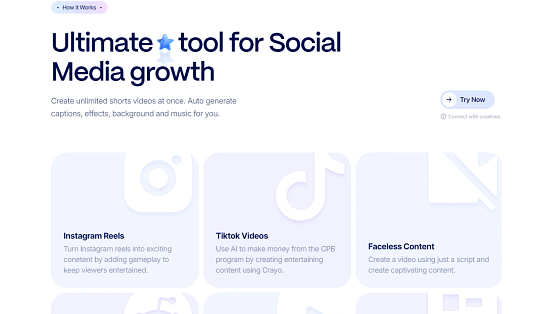
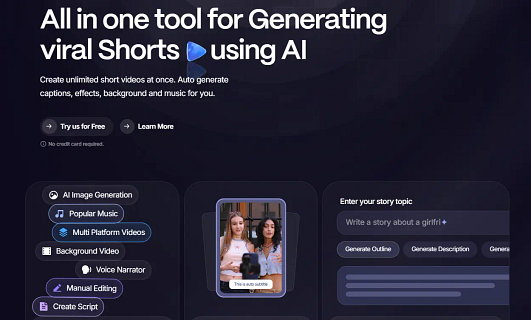
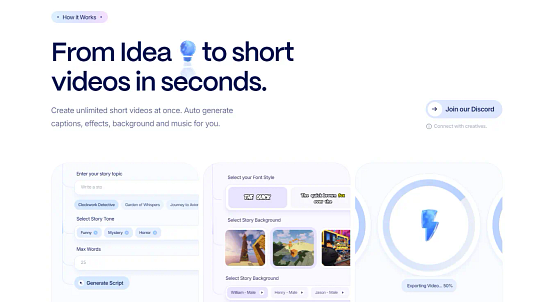
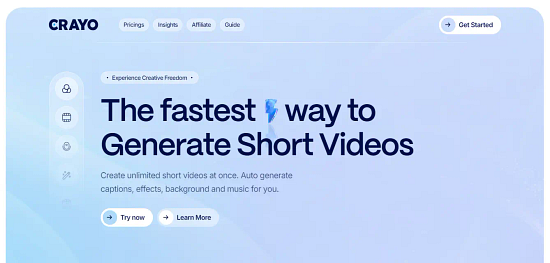
Overview of Crayo AI
FAQs Of Crayo AI
Crayo is a tool designed to quickly create short videos. It allows users to generate unlimited short videos at once with automated captions, effects, backgrounds, and music.
Crayo uses advanced algorithms to automatically generate captions, apply effects, and add background music to short videos, streamlining the video creation process.
Yes, Crayo effectively automates the creation of short videos. It uses AI to generate captions, effects, background, and music, making it a powerful tool for content creators who want to produce videos quickly and efficiently.
The tool offers automatic caption generation, customizable effects, background music options, and the ability to create multiple short videos simultaneously.
Yes, users can customize the effects and select background music according to their preferences.
Crayo allows users to create an unlimited number of short videos at once.
No, the tool is not free it offers paid plans starting from $19 per month.
Crayo pricing starts at $19 per month for the Essential Plan. Other plans, like the Pro Plan, offer additional features and are priced differently.
Crayo is primarily used for creating short videos, especially for social media platforms like TikTok. It automates the video production process, including generating captions, adding effects, and incorporating background music.
No, Crayo is designed to be user-friendly and does not require special skills or technical expertise.
Crayo is designed for creating short videos, including social media clips, TikToks, and promotional content. It supports a variety of formats suitable for different platforms.
Yes, several alternatives to Crayo AI offer similar functionalities for creating short videos. These alternatives also provide automation for video production, including captions, effects, and music.
The alternative tools of Crayo AI are:
No, Crayo is user-friendly and does not require prior video editing skills. It automates most of the video creation process.
Crayo is considered a cost-effective solution for those who need to create high-quality videos without hiring a professional videographer or editor. It is particularly valuable for content creators who need to produce a large volume of videos.
Yes, Crayo allows users to customize their videos by uploading their music and visuals, in addition to the automated options provided.
Crayo follows industry-standard practices for data security and privacy. Detailed information about their privacy policy can be found on their website.