Home / Code Assistant / Code To Flow
AI code-assistant

Code To Flow
Paid
AI Coding Tools
AI-driven talent acquisition for diverse, efficient recruitment
Code To Flow screenShots
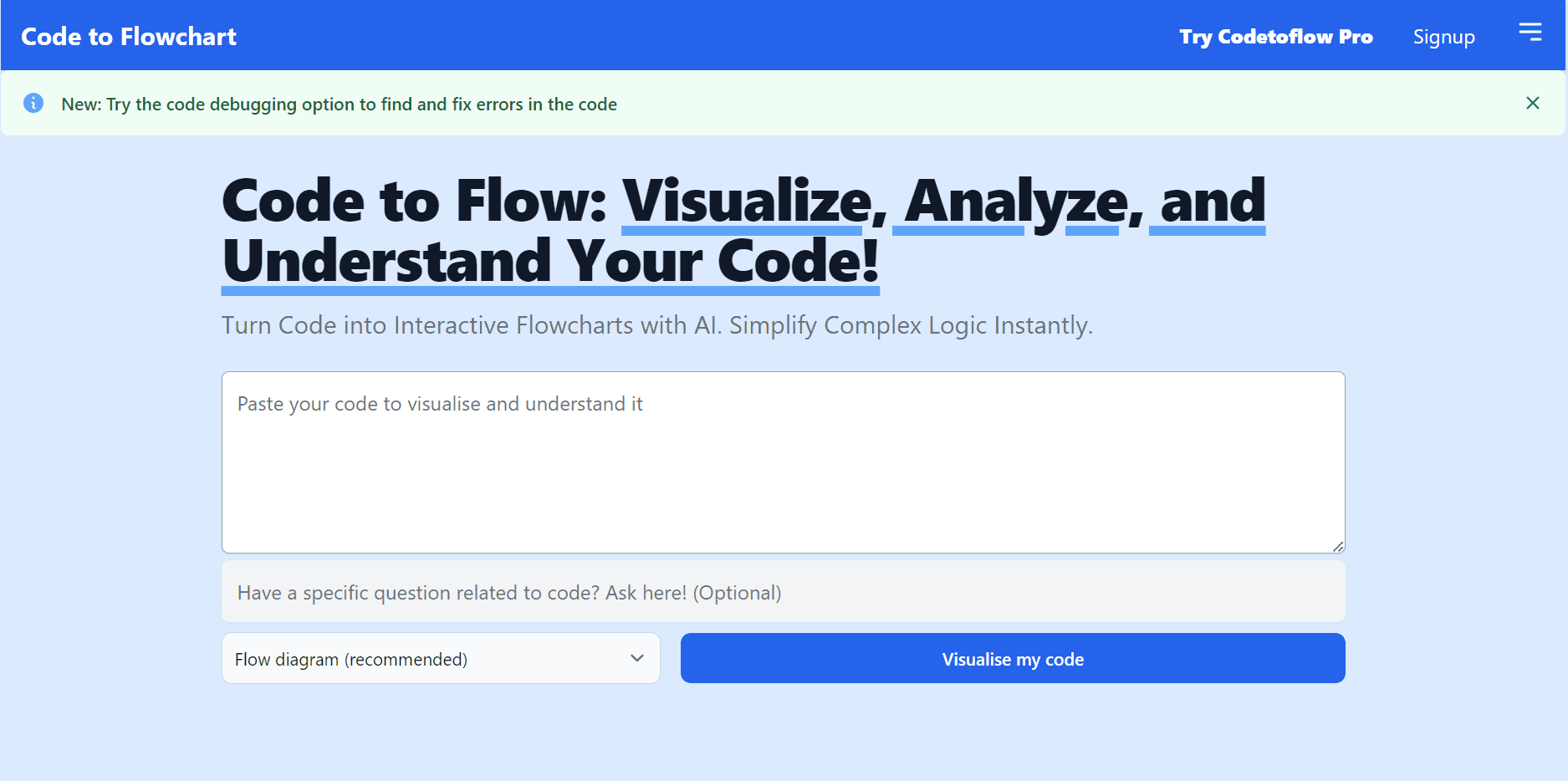
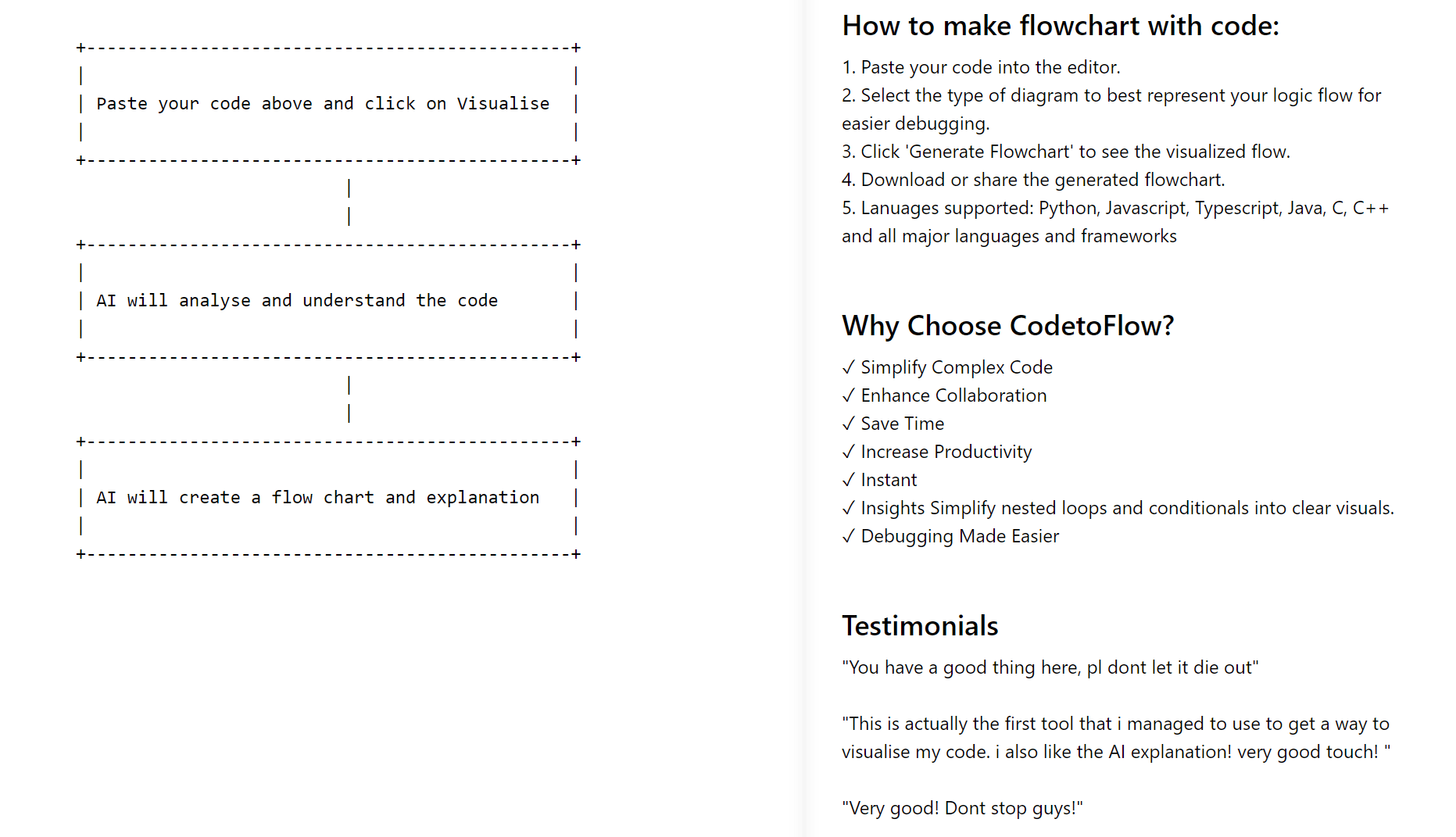
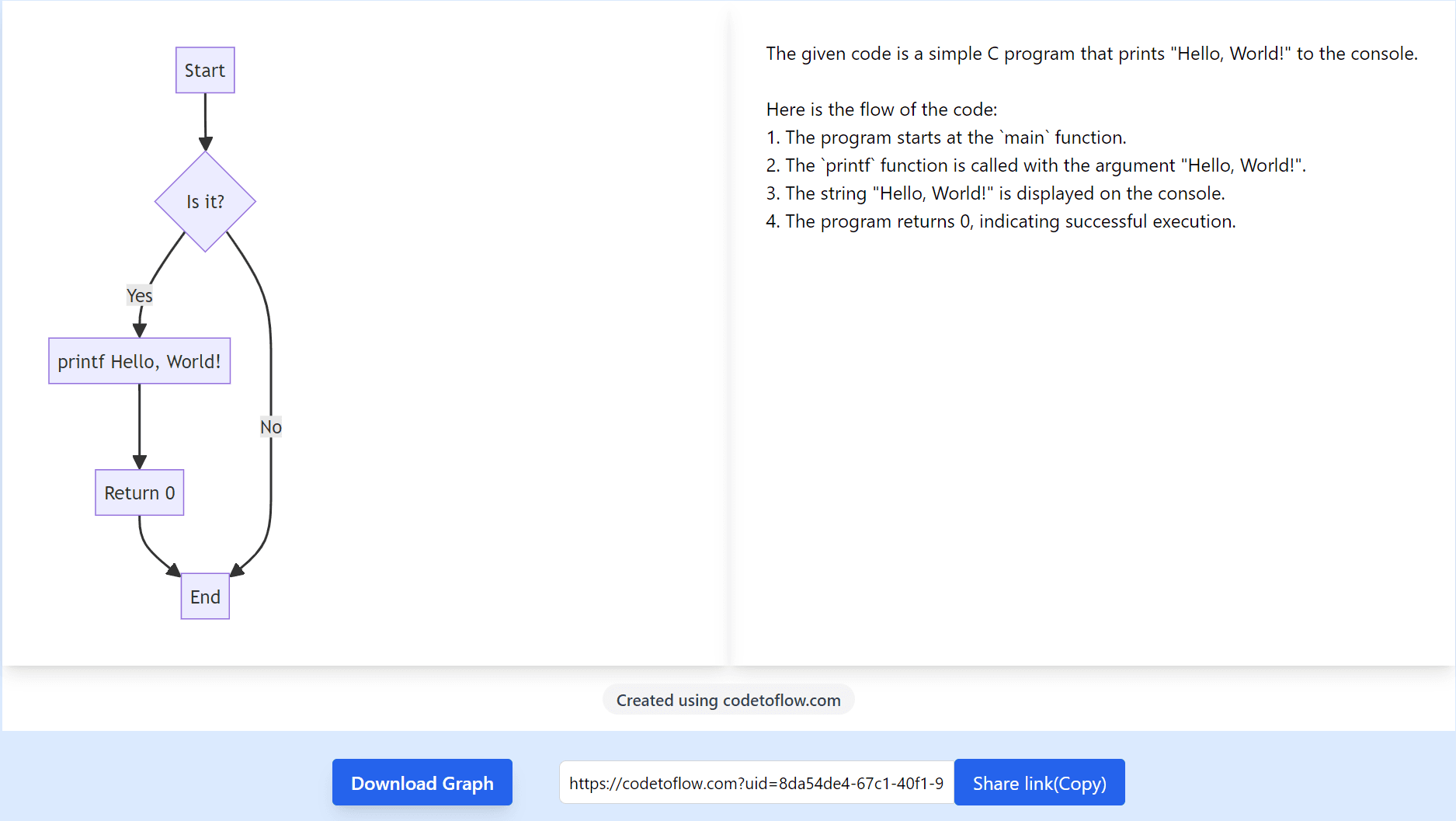
Overview of Code To Flow
FAQs Of Code To Flow
Code To Flow is an AI-powered coding assistant that helps developers understand and visualize their code by automatically generating interactive flowcharts. It supports major programming languages like Python, JavaScript, and Java, making it a valuable tool for a wide range of developers.
Simply upload your code file or paste the code snippet into the platform. Code To Flow's AI algorithms analyze the code structure and logic, then create a corresponding interactive flowchart that visually represents the program's execution flow.
Currently, Code To Flow supports Python, JavaScript, TypeScript, Java, C, and C++. If you use a different language, check their website for updates on future support.
While it can handle moderately complex code, very large or intricate codebases might be a challenge. The generated flowcharts might be simplified or miss certain nuances. Consider breaking down complex code into smaller sections for better visualization.
Yes, you can share generated flowcharts with your team members for discussion and review. You can also download the flowcharts as images or PDFs for further integration into your workflow.
They offer a flexible pricing model:
Currently, there are no direct integrations with other tools. However, you can easily download the flowcharts and integrate them into your existing workflow as needed.
While tools like Copilot or Tabnine focus on code completion and suggestions, Code To Flow emphasizes visual understanding and documentation through flowcharts. This makes it unique for tasks like code review, debugging, and project planning.